Configuration required
• Pentium processor or compatible
• CD-ROM drive
• RAM is not as much as 32 MB or 64 MB recommended
Installing Mandrake Linux is usually easy. Put the installation CD in the CD-ROM drive, and restart your computer. Point 1
NOTE:
• When you upgrade from version of Mandrake Linux 7.0, 7.1, 7.2, 8.0, 8.1, 8.2, 9.0 or 9.1, do not forget your membackup system.
• There is no upgrade from version less than 7.0. You need to do a new installation, not the update.
________________________________________
Here is a list of various ways to install Mandrake Linux:
1. Direct boot from the CD
2. Make a boot floppy from Mindows
3. Installation is another way
________________________________________
1. Boot directly from CD
Installing the CD-ROM is bootable CD. Please insert the CD into the drive and reboot the computer. Then follow the instructions displayed on the screen: press [Enter] to start the installation, or [F1] for additional assistance.
NOTE:
In some types of computer jinjing, the system may not be able to boot from the CD. If this happens to you, make a boot floppy. Details see points 3.
________________________________________
2. Make a boot floppy from Mindows
If your computer can not memboot CDROM and methods above can not be done, make a boot disk as follows:
• enter the CD-ROM, open the icon "My Computer", then right-click on the CD-ROM drive, and select "Open"
• go to the folder in "dosutils" and klikganda on the icon "rawwritewin"
• enter a blank floppy in the drive
• select "D: \ images \ cdrom.img" in the column "Image File" (assume your CDROM drive is "D", if not that, please change)
• select the "A" on the "Floppy Drive" and click on "Write".
To start the installation:
• Insert the CD-ROM drive, floppy boot ago also,
• restart the computer.
________________________________________
3. The installation other
If you do not want to use the installation of the above, (for example, want to do the installation via the network, or from the device or pcmcia ...) You also need to create a boot floppy:
• From the Linux (or other modern Unix systems), at the prompt type:
$ Dd if = xxxxx.img of = / dev/fd0
• In Mindows, follow the steps in the 3 points but use xxxxx.img (see description below) and not cdrom.img.
• At the DOS, such as a CD in the drive D, type:
D: \> dosutils \ images rawrite.exe-f \ d xxxxx.img-A
Here is a list of boot image:
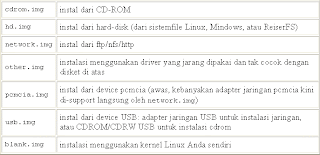
blank.img image is minimal to customize the installation to the kernel.
________________________________________
You can also use the installation in text mode if you have difficulty in using the graphical installation. To use press [F1] on the screen of Mandrake Linux, then type the text on the prompt.
If you want to save Mandrake Linux system already installed, insert your installation CD-ROM (or boot disk that matches), and press [F1] on the screen of Mandrake Linux, and type in the prompt rescue.
Read linux-mandrake for more technical information.
________________________________________
Installation phases:
1. Insert the installation CD-ROM (or floppy if necessary) and restart your computer.
2. Press [Enter] at the opening of Mandrake Linux screen appears, and follow the instructions carefully.
3. When installation is complete, pull-in time CDROM Eject (and also disketnya); then the computer will restart. If not, restart it manually.
Technical support for installation, please read the FAQ list Mandrake and Mandrake website at:
* Web site : mandrakelinux
Upload 100%, Free Unlimited Disk Space, Up to 200 MB per Upload. Makanya segera buruan daftar disini, Gratis!!!



0 comments
Posting Komentar