
You often work especial windows? If so, it may often have problems and need to use Safe Mode if it will improve. Usually, to go to Safe Mode, when podići must press the button (usually F8).
If you frequently deal with the Safe Mode, there are practical ways that can more easily accessible. For, we sometimes forget to press the button, so that hurried entrance windows. To facilitate access, should make the option in the Safe Mode boot menu. Thus, before entering the windows have first option, if want to go directly to the windows or to Safe Mode.
How to make the following.
* Right-click My Computer> Properties.
* Click the Advanced tab ago on a group Startup and Recovery, click Settings.
* Click Edit.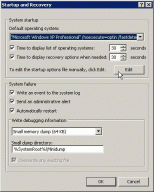
* Add multi (0) disk (0) rdisk (0) partition (1) \ WINDOWS = "Safe Mode" / fastdetect / safeboot: minimal / sos / bootlog on the bottom line.
* Close notepad and select Yes in the warning that appears.
* Time payment option to display list of operating systems and enter the number in seconds. Time is used to determine how long the operating system options will appear. When finished, click OK and OK.
* Restart your computer. Options Safe Mode will appear. Select a menu, and press Enter to go to one of them.
Congratulations to try (hopefully useful)
Pusat bantuan pencarian singkat masukan kata kunci yang ingin anda pada kolom dibawah lalu klik search

Domain Gratis silakan cari nama domain yang akan anda gunakan misal Namablog.co.cc tersebut kemudian daftarkan disini.
Masukan Namablog.co.cc Pada kotak diatas lalu Check availability.

Domain Gratis silakan cari nama domain yang akan anda gunakan misal Namablog.co.cc tersebut kemudian daftarkan disini.
Masukan Namablog.co.cc Pada kotak diatas lalu Check availability.
Make the menu in the safe mode boot menu without having to press (F8)
Selasa, Januari 06, 2009
Label:
tutorial english vesions
Langganan:
Posting Komentar (Atom)

0 comments
Posting Komentar