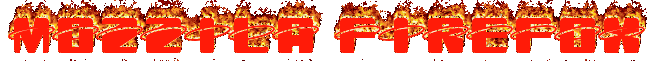
Last week Cody sent me in a tip for an experimental Firefox extension that I just had to try out. It’s called TooManyTabs, and it essentially adds another tab bar to your Firefox window where you can temporarily store some of your existing tabs. To do this all you have to do is hover over a tab, and you’ll see the tab’s icon turn into an up arrow (as seen in the screenshot above). Clicking on that arrow will move the tab to the new temporary bar.
Why would you want to do this? I’ve got a list of features below, but one of the nicest things is that it will free up some of your memory. It does this by unloading the page from the memory that is consumed by Firefox, which means any forms you’ve filled out will be lost once you’ve moved it to the temporary tab bar. To test this out I opened up 25 tabs which ended up consuming 184MB of memory. After moving them all to the more temporary tab bar that was created by the extension it brought the memory usage down to 133MB. Not too bad.
Here are some of the other things that you can use TooManyTabs for:
* Multiple rows for storing up to 50 tabs
* Restore up to 20 recently closed tabs
* Marking tabs in different colors
* Options to customize number of rows
* Option to open tabs adjacent to your selected tab
* Open all tabs of the same row in TooManyTabs
* Pin your most frequently visited tabs onto TooManyTabs and access them easily anytime
* Pinned tabs will stay on the TooManyTabs row unless you unpin them; clicking a pinned tab will open a new instance of the tab
One nice thing that I have noticed is that if Firefox does get restarted the tabs stored by the extension will automatically get restored. So you don’t have to worry about losing them if Firefox closes.
Get TooManyTabs for Firefox
Thanks Cody!
Post Source original link
Pusat bantuan pencarian singkat masukan kata kunci yang ingin anda pada kolom dibawah lalu klik search

Domain Gratis silakan cari nama domain yang akan anda gunakan misal Namablog.co.cc tersebut kemudian daftarkan disini.
Masukan Namablog.co.cc Pada kotak diatas lalu Check availability.

Domain Gratis silakan cari nama domain yang akan anda gunakan misal Namablog.co.cc tersebut kemudian daftarkan disini.
Masukan Namablog.co.cc Pada kotak diatas lalu Check availability.
Free Firefox Memory with TooManyTabs Extension
Rabu, Januari 14, 2009
Label:
tutorial english vesions
Langganan:
Posting Komentar (Atom)

0 comments
Posting Komentar